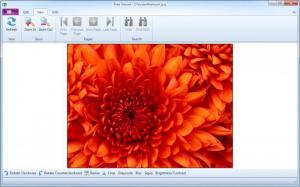Free Viewer
1.0
Size: 30.2 MB
Downloads: 4101
Platform: Windows (All Versions)
Every computer user knows that it's really difficult to open a large number of file formats with a single application. That's because there is a large number of different formats available on the market. Installing separate programs for each file category can be time-wasting and may not produce the results you were looking for.
Fortunately, there are certain applications which allow you to open almost any kind of file format, whether we are talking about documents, images, videos, music files and so on. One such application is Free Viewer.
This Windows program uses various plugins and add-ons for being able to open a large variety of file formats. After the program has been installed and launched, the user is presented with a graphical interface which resembles the one of any Windows 7 modern application, thus being intuitive to use and quick to learn.
The first thing the user should do is select the desired file which should be opened in the program's interface. At this point, the interface will change according to the type of file which has been imported. For example, in case the user opens an image file, the interface controls will allow him to change the brightness and contrast of the image, but also resize it or rotate it in different directions.
What's more, each imported file can be saved in a different file format from the same category. For example, a JPEG file can be saved as another graphical image file, like BMP, TIFF, TGA or GIF.
Pros
It allows you to open a large number of file formats without having to install additional components or plugins. What's more, each opened file will have a specific set of controls available in the interface. Furthermore, opened files can be saved in another format.
Cons
Installing the application can take a lot of time on a slower computer. Free Viewer allows you to easily open and read almost any file format available on the market.
Free Viewer
1.0
Download
Free Viewer Awards

Free Viewer Editor’s Review Rating
Free Viewer has been reviewed by Jerome Johnston on 15 Jan 2013. Based on the user interface, features and complexity, Findmysoft has rated Free Viewer 5 out of 5 stars, naming it Essential